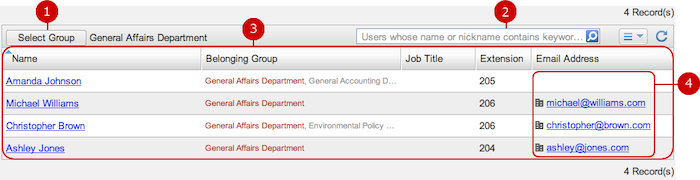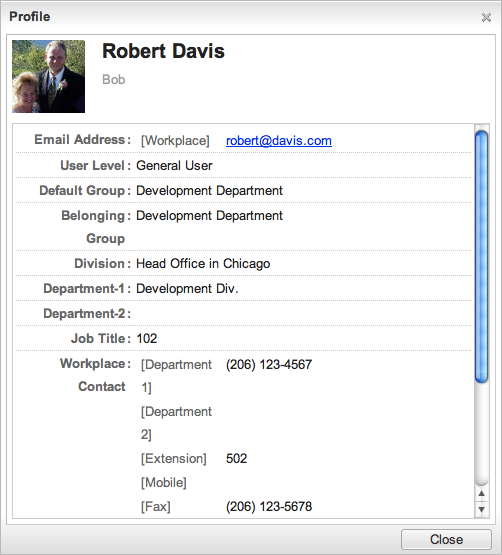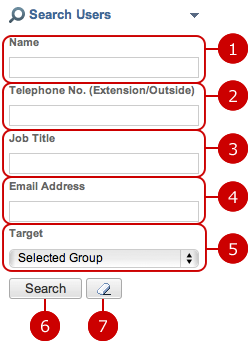To Display List of Users
You can display users information in a list.
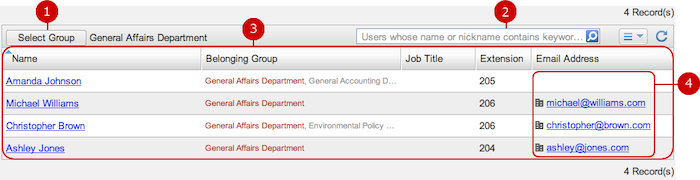
-
Users who belong to the group you selected are displayed.
When you press "Select Group" button, Group Selection window is displayed.
-
The search function searches in the "Name" and "Nickname" field by keywords.
* If you want to specify more than one keyword, use space to separate keywords.
-
The list of users is displayed.
Name, Belonging Group, Job Title, Extension, Email Address are displayed.
When you click a link of Name, the details of the user is displayed.
-
An email address of each user is displayed.
You can link the email address field to your mailer or WebMail.
To use this feature, setup Email Address Link option in Design Settings. When you double click a contact, the detail of contact screen is displayed.
To Display Detail of User
When you click a link of Name, the details of the user is displayed in a window.
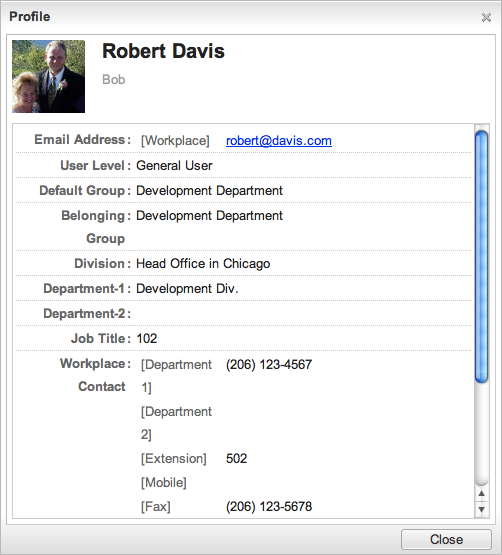
The information entered is displayed.
To Search Users
When you open the menu on the left side of screen, the user search function appears.
You can find users by entering the conditions, such as name, email address.
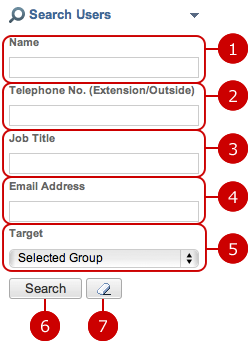
-
Enter keywords.
The search function searches in "Name" and "Nickname" of users.
* If you want to specify more than one data, use space to separate data.
-
Enter a telephone No.
The search function searches in "Telephone No." of users.
* If you want to specify more than one data, use space to separate data.
-
Enter a job title.
The search function searches in "Job Title" of users.
* If you want to specify more than one data, use space to separate data.
-
Enter an email address.
The search function searches in "Email Address" of users.
* Email addresses are searched with prefix matching. * If you want to specify more than one data, use space to separate data.
-
Choose a group to be searched.
You can choose any one of "All" or "Selected Group", "Selected Group and Subordinates". The search function searches in the group you selected.
-
When you press "Search" button, users that match the search conditions are displayed in the list screen.
-
When you press [
 ] button, all search conditions are cleared.
] button, all search conditions are cleared.
Copyright (C) 2012-2016 NEOJAPAN Inc. All Rights Reserved.