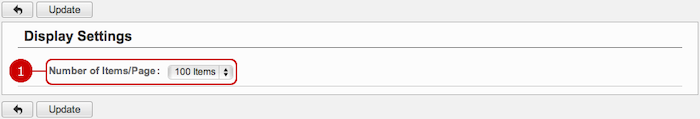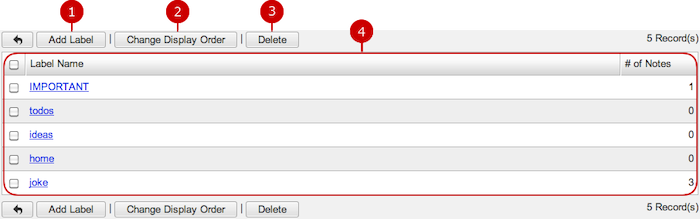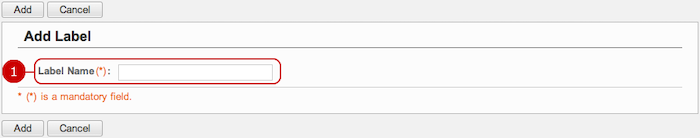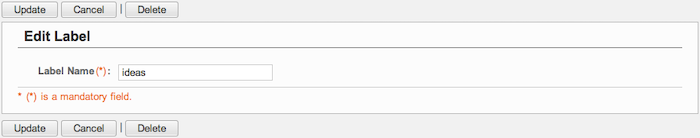To Set Display Settings of Notepad
Click "Display Settings" of Settings Menu and go to Display Settings screen.
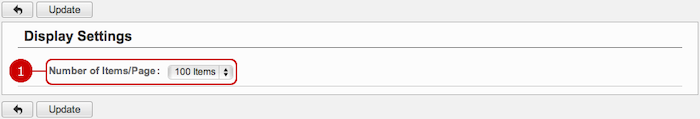
-
Select how many notes to display on Main screen.
When the setup is complete, press "Update" button to save the data.
To Manage Labels
Click "Label Settings" of Settings Menu and go to Label Settings screen.
You can add, edit, and delete labels.
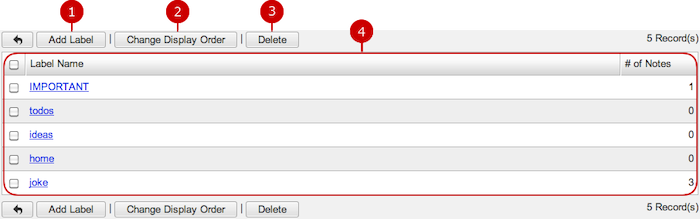
To Create a Label
Click "Add Label" and go to Add Label screen.
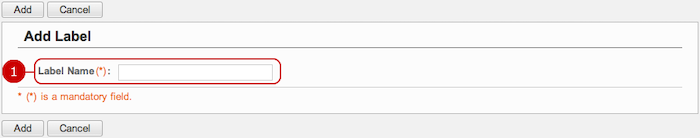
When all done, click "Add" and save the data.
To Edit a Label
Click the link of a label to go to Edit Label screen.
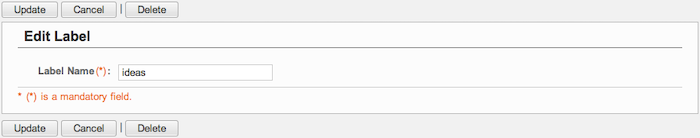
When the setup is complete, press "Update" button to save the data.
To Delete a Label
On Main or Details of a Label screen, click "Delete" and Confirmation dialog will appear.
The label will be deleted right after clicking "Yes". The labels will be permanently deleted and cannot be recovered. Please take note.
Copyright (C) 2012-2016 NEOJAPAN Inc. All Rights Reserved.