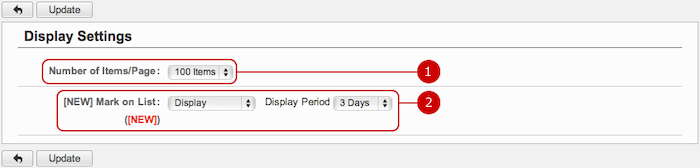To Setup Display Settings of Information
When you press the link of Display Settings in Settings menu, Display Settings screen is displayed.
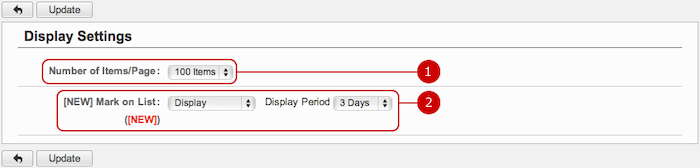
-
Choose how many items are displayed per page.
-
Set whether to display [NEW] mark in the list of information message.
If you choose "Display", [NEW] mark is displayed newly arrived information messages.
You can choose the period of display from 1 day to 31 days.
When the setup is complete, press "Update" button to save the data.
Copyright (C) 2012-2016 NEOJAPAN Inc. All Rights Reserved.