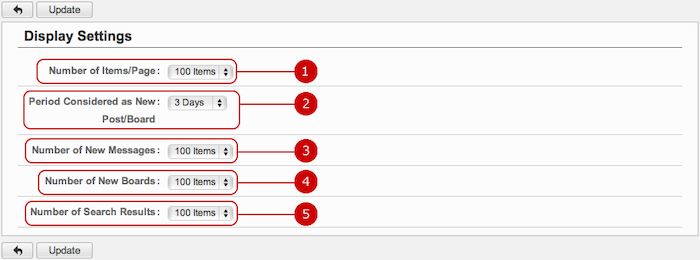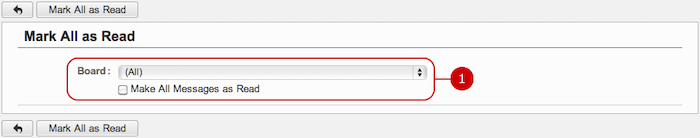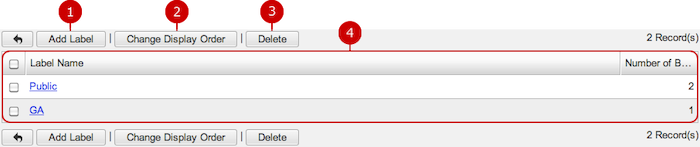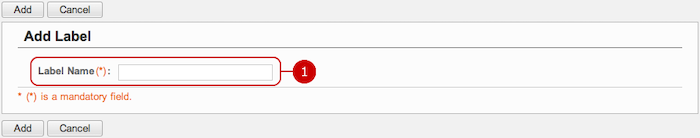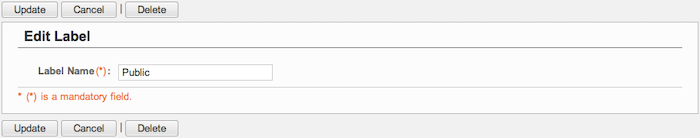To Setup Display Settings of Discussion
When you press the link of Display Settings in Settings menu, Display Settings screen is displayed.
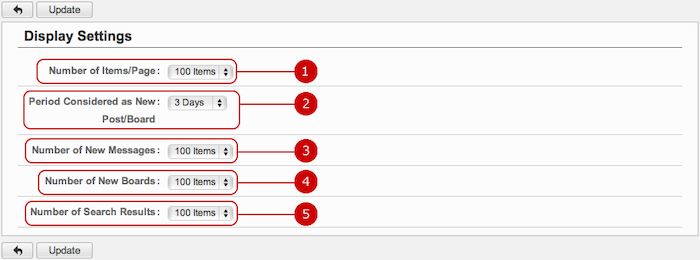
-
Choose how many items are displayed per page.
-
Choose a period considered as new post/board.
-
Choose how many new posts are displayed per page.
-
Choose how many new boards are displayed per page.
-
Choose how many search results are displayed per page.
When the setup is complete, press "Update" button to save the data.
To Make All Messages as Read
When you press the link of Mark All as Read in Settings menu, Mark All as Read screen is displayed.
You can mark all messages in a board as read.
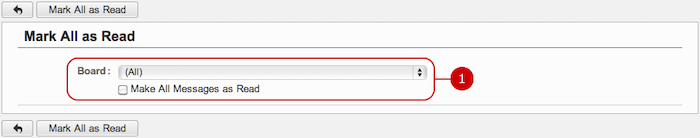
-
Choose a board which messages you want to mark as read.
You can choose a board you have "Read" access right, or (All).
When you check the check box and press " Make All as Read" button, all the messages in the board you selected are marked as read.
To Display List of Labels
When you press the link of Label Settings in Settings menu, the list of labels is displayed.
You can create, edit, and delete labels.
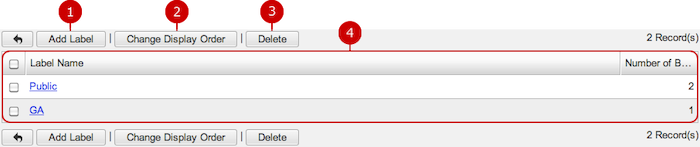
To Add Label
When you press "Add Label" button, Add Label screen is displayed.
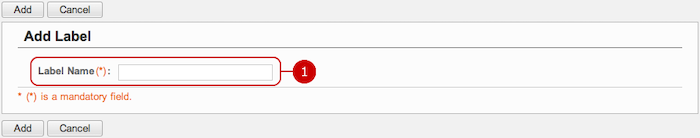
When the entry is complete, press "Add" button to save the data.
To Edit a Label
When you press a link of Label Name in the list, Edit Label screen is displayed.
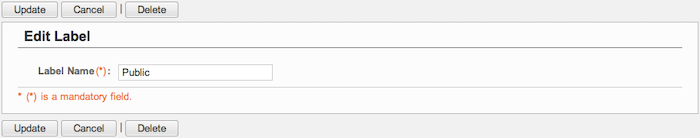
When changes are complete, press "Update" button to save the data.
To Delete a Label
When you press "Delete" button on the list of labels or Edit Label screen, a confirmation window is displayed.
When you press "Yes" button, the labels are deleted. The labels will be permanently deleted and cannot be recovered. Please take note.
Copyright (C) 2012-2016 NEOJAPAN Inc. All Rights Reserved.