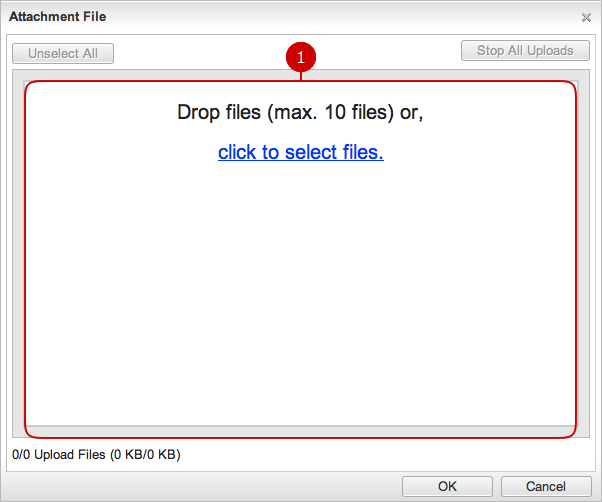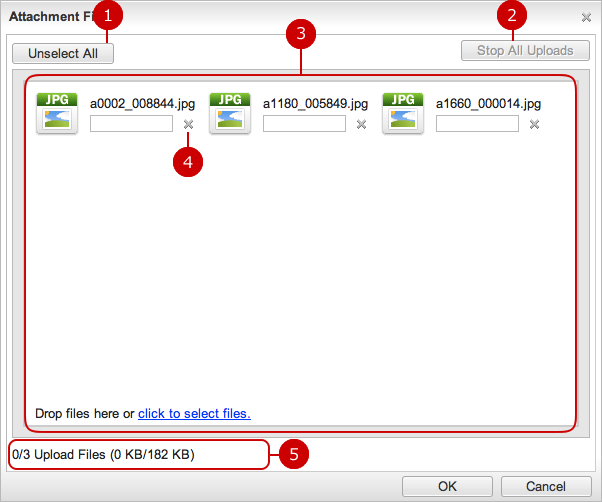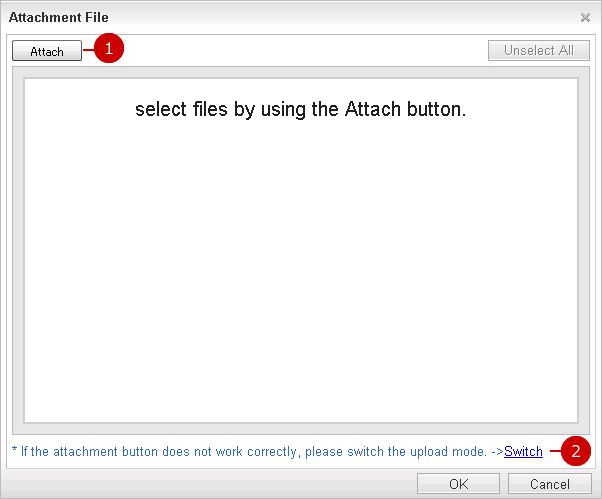To Add Attachment Files
You can select and upload files.
- Before Selecting Files
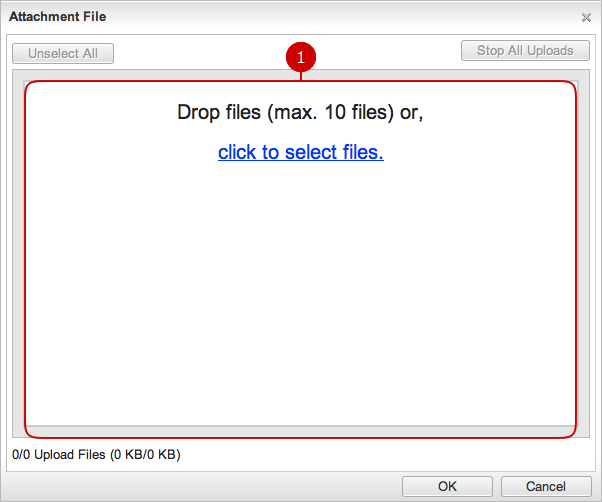
- After Selecting Files
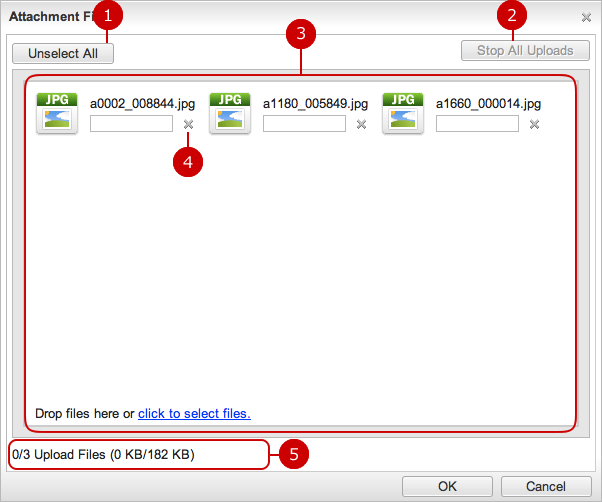
Click "OK" button to complete adding attachment files.
* Selecting too many files is restricted when an administrator has set a limit of attachment file size.
* It depends on the settings of each application where files are attached to.
* The drag & drop feature is not available in some browsers.
In that case, you can select multiple files in the file selection window.
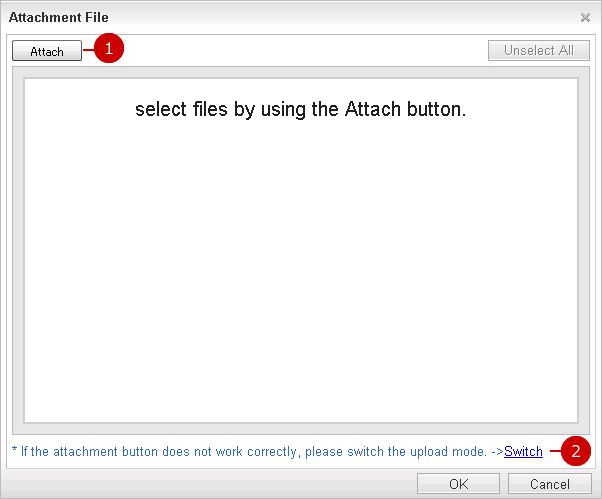
-
Select files.
When you press "Attach" button, a window to select files is displayed.
* You can select multiple files in the window.
-
Change to the single selection mode.
* If the selection of multiple files cannot be used normally, use this feature.
Copyright (C) 2012-2016 NEOJAPAN Inc. All Rights Reserved.